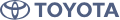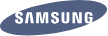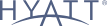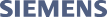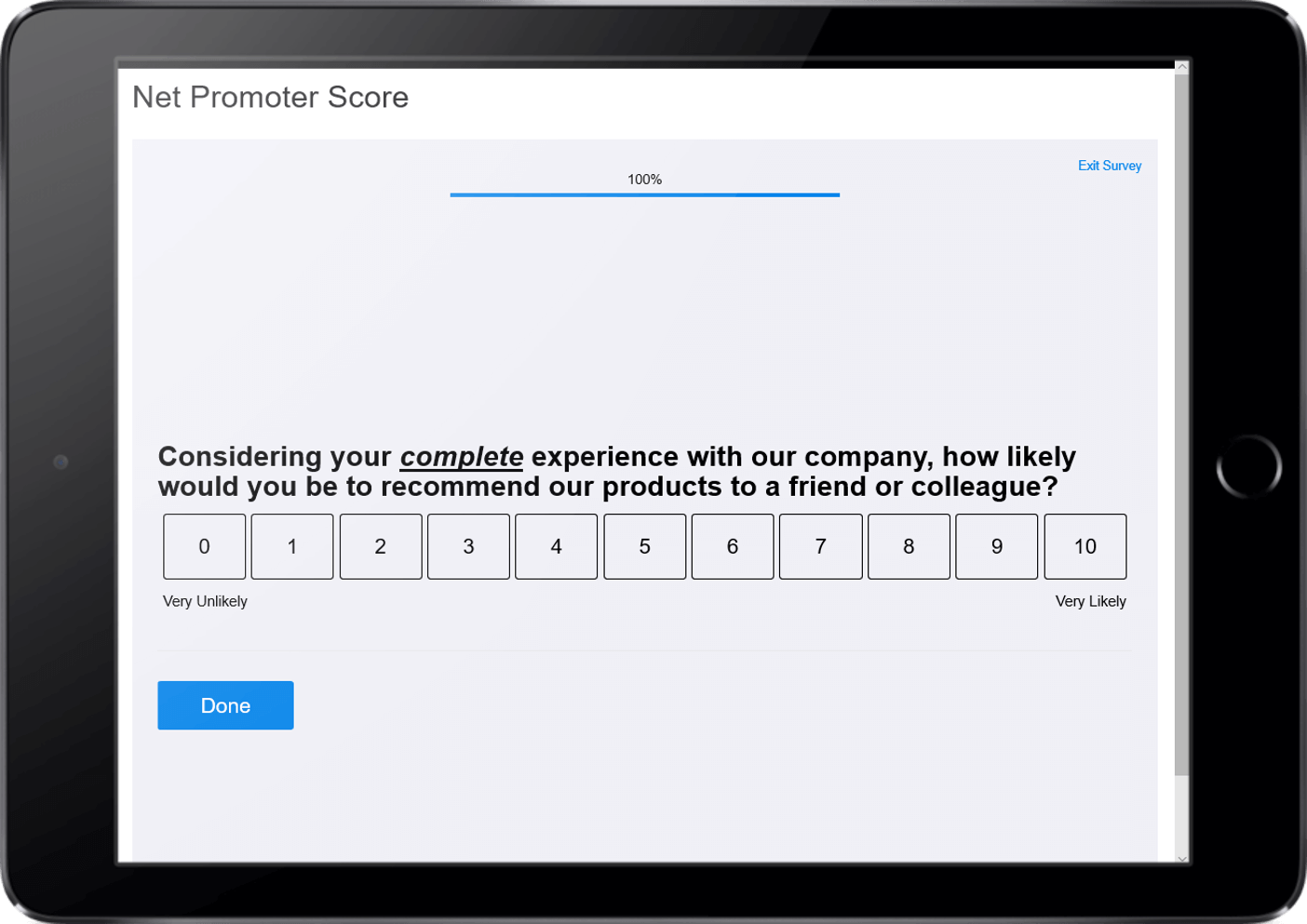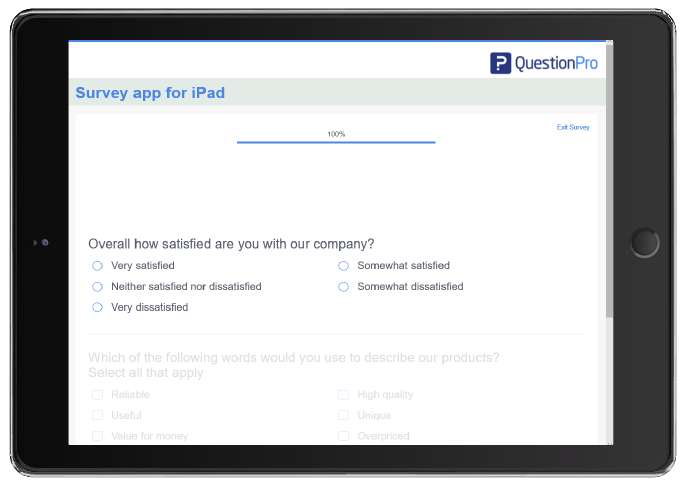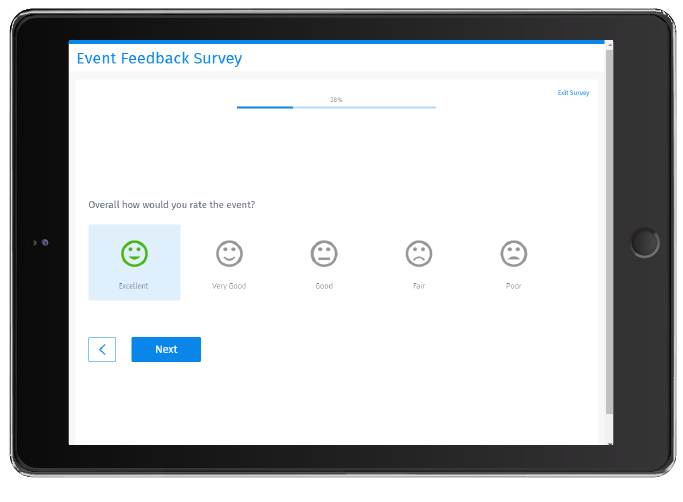The survey app for iPad is designed specifically to work for an iPad. It helps in eliminating the dependency on survey software working back in the office. The iPad survey app can be used to collect a variety of data points and survey responses from anywhere irrelevant to internet connectivity. QuestionPro’s data collection app for iPad works with iOS 9.0 or later and is compatible with iPhone, iPad, and iPod touch.


The use of mobile devices to conduct surveys is a common practice amongst researchers. In addition to that, organizations are interested in tapping customer sentiments by reaching them personally, rather than through email, SMS, or other modes of communication. iPad Survey app is one such medium that takes advantage of evolving technology, allowing customers to leave their feedback at different touchpoints. Here are a few scenarios where a survey app for iOS comes handy
Conduct offline surveys using a survey app for iPad like the majority of researchers are doing. Notably, at remote places where internet connectivity is intermittent. An iPad survey app allows you to not only capture responses of your customers, but you also get a chance to interact with them and, if necessary, click pictures, record audios, or videos of the customers. The data collected as survey responses are usually stored in the device memory. Once you get the internet connectivity, plug in the iPad, and let the data sync with your online account.
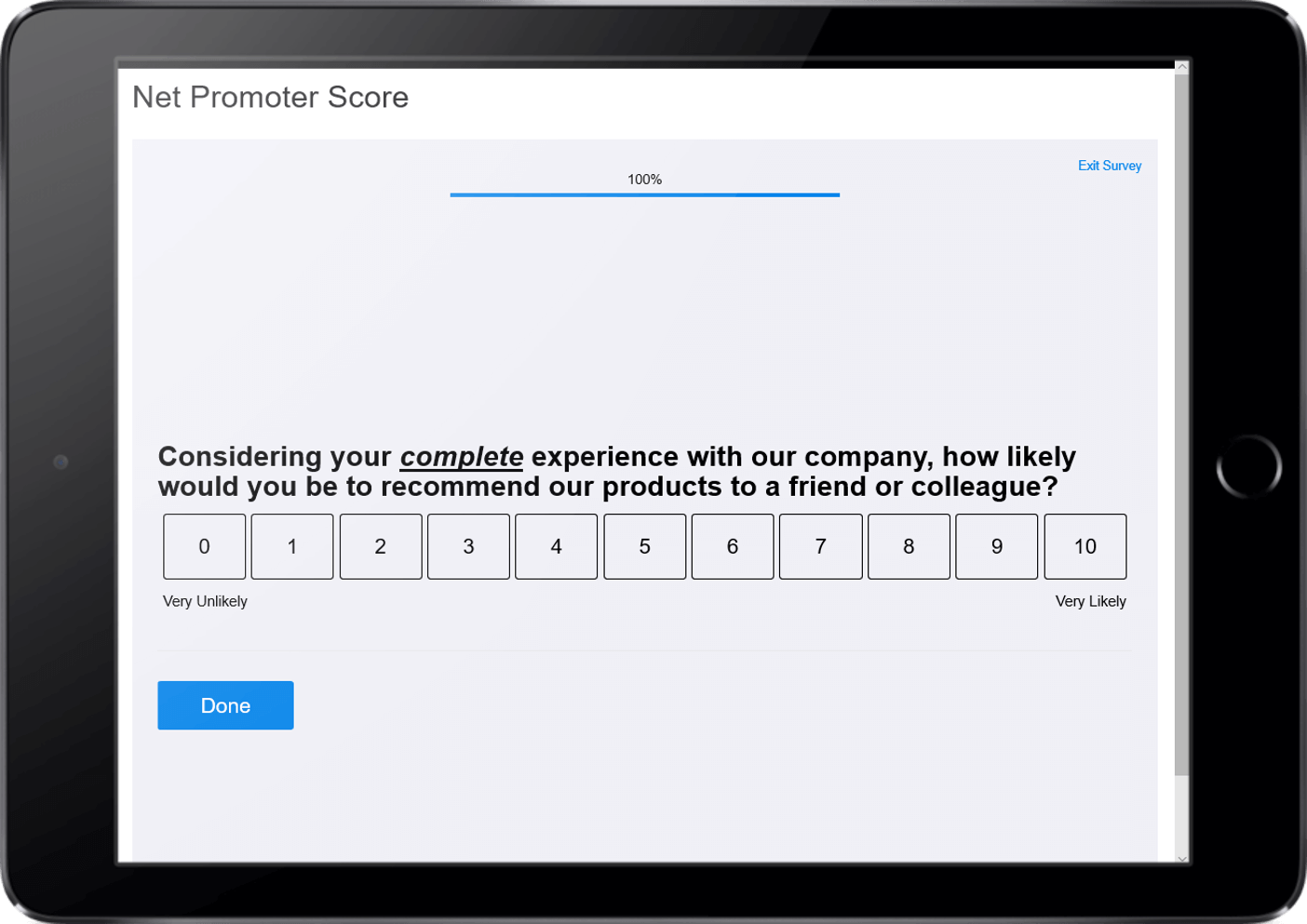
Many businesses host different events for different reasons. They apparently would want to get an insight into how attendees feel about the event, and if it was helpful to them in any sense. Since it is not possible to reach every attendee and ask him/her for a response, the survey app for iPad or survey app for android tablets comes handy.
There are two ways to conduct the survey using an iPad or a tablet. First, hand over the iPad to attendees asking them to pass it on to other attendees after taking the survey. Second, use an iPad in kiosk mode and place it at the entrance/exit or at such a place where foot traffic is more. It does not matter whether the venue has an internet connection or not. The iPad survey app will store all the collected responses in an offline mode and will automatically sync it with your QuestionPro account as soon as you get internet connectivity.
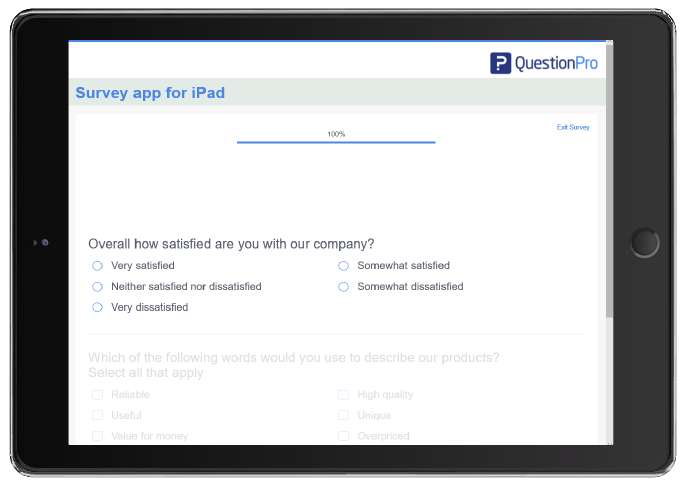
Market researchers are always busy getting public opinions and their suggestions about a specific product or service. Businesses are interested in carrying out market research before as well as after the product launch to understand the public sentiments and act on their suggestions.
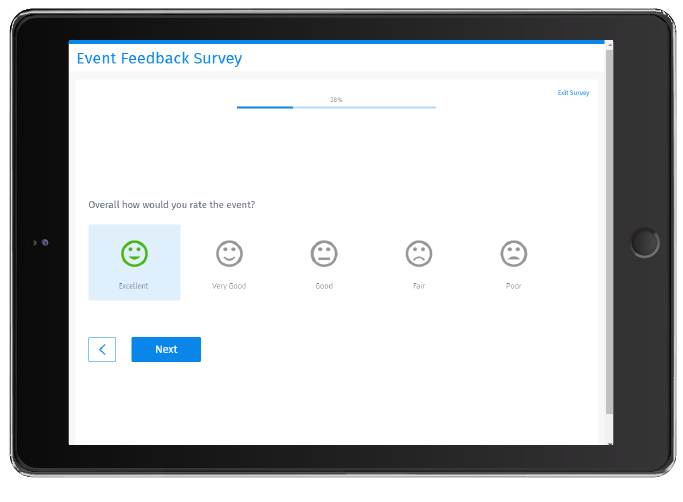
Take me to: Offline Surveys | Data Visualization
Although there are plenty of online survey tools available in the market and even of the majority of them run on an iPad, not all of them perform at the scale at which QuestionPro’s survey app for iOS works. Moreover, an iPad is technically the best equipment and a handheld device to conduct online and offline surveys. When the best hardware combines with the best in class survey software that is specifically designed to work on iOS devices, the results are amazing.
- iPad is known for its stability, reliability, and operating system, our iPad survey app takes advantage of its features.
- iPad, being a handheld device, is portable enough to carry and handle, hence enhances the effectiveness of surveys.
- Many people already use iPad in their daily lives; hence, when you are conducting a survey using a survey app for iPad, you unintentionally offer a familiar and trusted experience to respondents.
- The significant benefit of the iPad survey app is the flexibility it offers in using the same survey questionnaire on multiple iPads to maximize capability and responses.
- The use of iPad in kiosk mode to conduct online, as well as offline surveys, become possible with a survey app for iPad. The app individually controls the entire survey process, and all the responses are stored on the device itself to be synced later.
With QuestionPro’s survey app for iOS, you do not need any help from the IT-department. Due to a simple user interface, and the way the app is designed, you can set, be up and running within minutes.
- Face to face interviews: If you think the survey app for iPad is only to conduct online and offline surveys, then you are far from reality. Using the app, researchers are successfully conducting market research surveys. They are using device and field audit capability in the app to take pictures, record audios, and videos in real-time.
- Single survey: Getting realistic feedback from the customers is essential for business growth. The survey app for iPad enables individual input from customers at every touchpoint. Since carrying and using an iPad is convenient for both researchers and respondents, getting targeted and reliable feedback from the customer throughout their journey is possible with the app.
- Multiple surveys: The concept of multiple surveys is mainly being used in events and parties where a bunch of people gathers together. In a multiple survey format, the iPad survey app is installed on the iPad, and the iPad is asked to pass around freely to the next person. After completing the survey, the iPad shows a “Pass it on” popup, hence makes it easier to survey during events or parties. Thus you do not have to tell people to pass the iPad manually.
- Kiosk surveys: Install the survey app for iPad and load it with the survey questionnaire, activate the kiosk mode and leave it at the desired location. You can select multiple questions in the survey, and you also have an option to use video, interactive images, or scrolling text on the iPad to attract the customers. Once respondents focus is drawn to the screen, they will take the survey, and their response will be stored within the device. The primary benefit of using an iPad as a kiosk is it starts from the first question after the respondent completes the survey, or after a few minutes of activity of the respondents leaves the survey in between.
Create a Free Survey
 Survey Software
Easy to use and accessible for everyone. Design, send and analyze online surveys.
Survey Software
Easy to use and accessible for everyone. Design, send and analyze online surveys.
 Research Suite
A suite of enterprise-grade research tools for market research professionals.
Research Suite
A suite of enterprise-grade research tools for market research professionals.
 CX
Experiences change the world. Deliver the best with our CX management software.
CX
Experiences change the world. Deliver the best with our CX management software.
 Workforce
Create the best employee experience and act on real-time data from end to end.
Workforce
Create the best employee experience and act on real-time data from end to end.